PAINter
2024-01-10 | University Assignment
An MSPaint-like application written in C++ and SDL2.
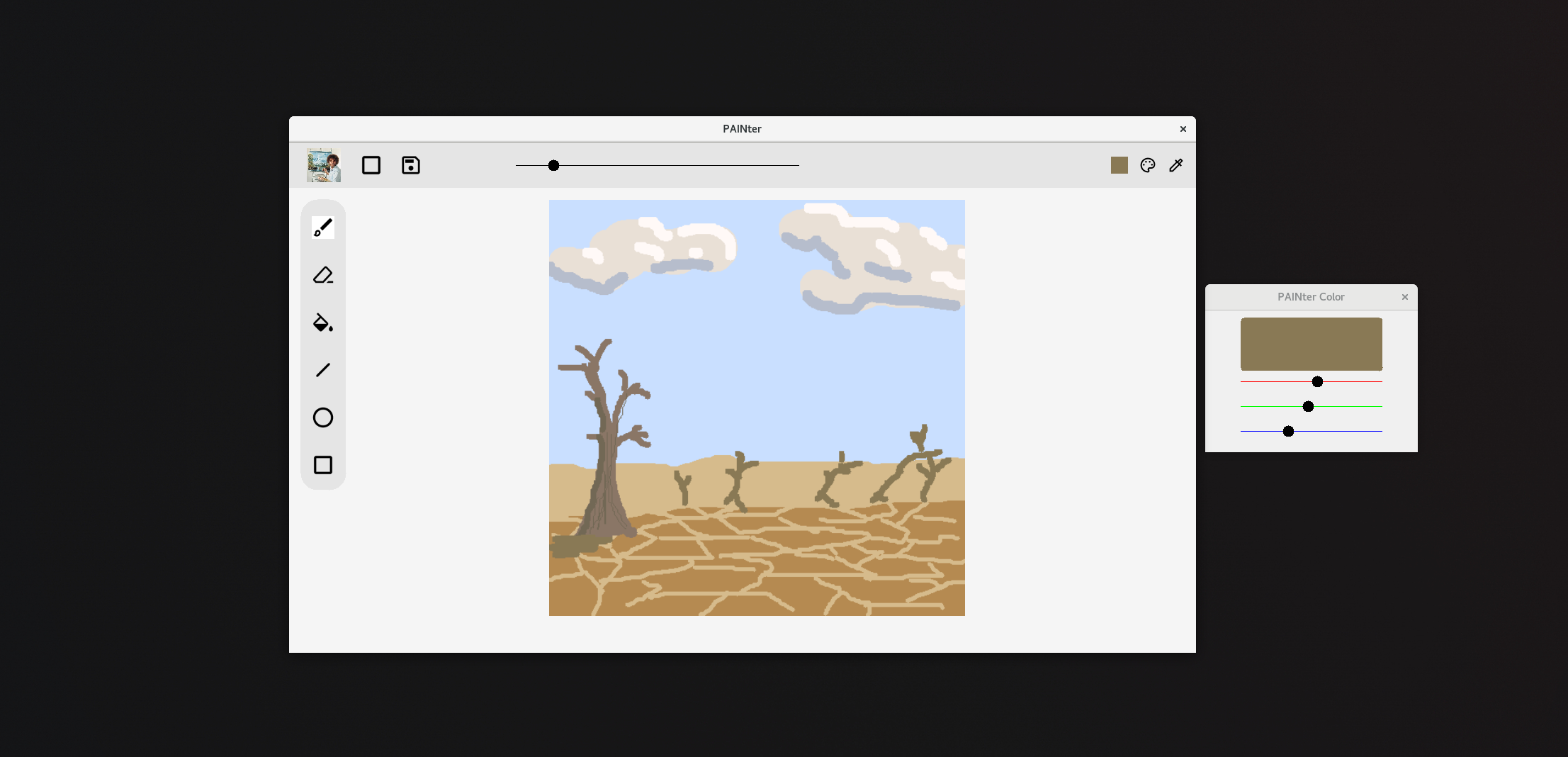
Overview
For my Programming Principles class at Bournemouth University, we had to write a C++/SDL2 application. I chose to make an MSPaint-like program. You can see the manual and report below.
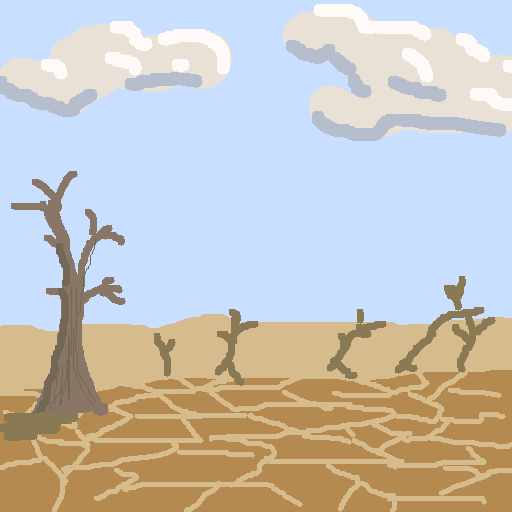
I found that using an old paint software like this extremely frustrating to use. Hence the name, PAINter.
The project repository can be found at https://github.com/cjhosken/PAINter.
PAINter Report
This report is a summary of the report written for the Programming Principles class assignment at Bournemouth University. If you wish to read the full report you can download it here.
Introduction
This project aimed to create a Raster Graphics Editor / Paint Program in C++ using SDL. As I enjoy UI design and making desktop applications, I felt that PAINter would be a good challenge for developing my programming skills. To get inspiration for the project, I looked at programs such as MSPaint, Photoshop, and Krita. Once I got to grips with those programs, I created a flow chart diagram in Miro to see how PAINter would work.
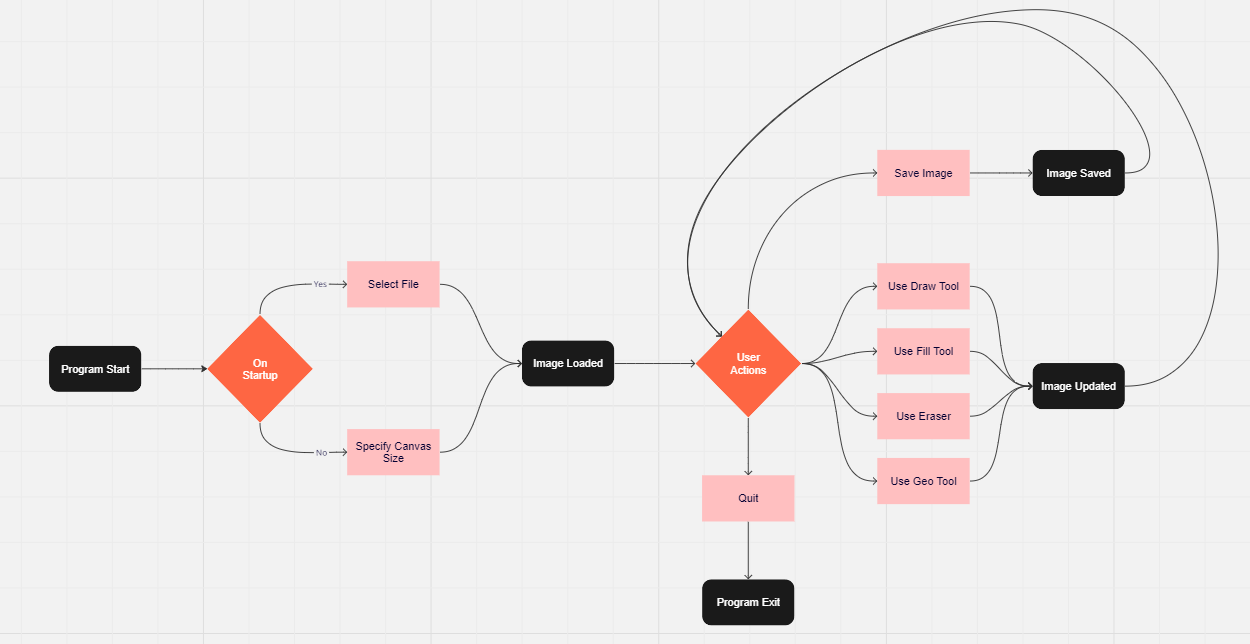
User Interface
The user interface is fairly standard with slider and button controls. I jumped into Figma to make a simple mockup of what I felt would work for the application. Whilst implementing the interfance, I decided to go with an object-oriented structure so that I could easily change buttons, sliders, and other UI elements. This way of designing a UI is very scalable as I could (theoretically) have multiple types of windows, buttons, and sliders.
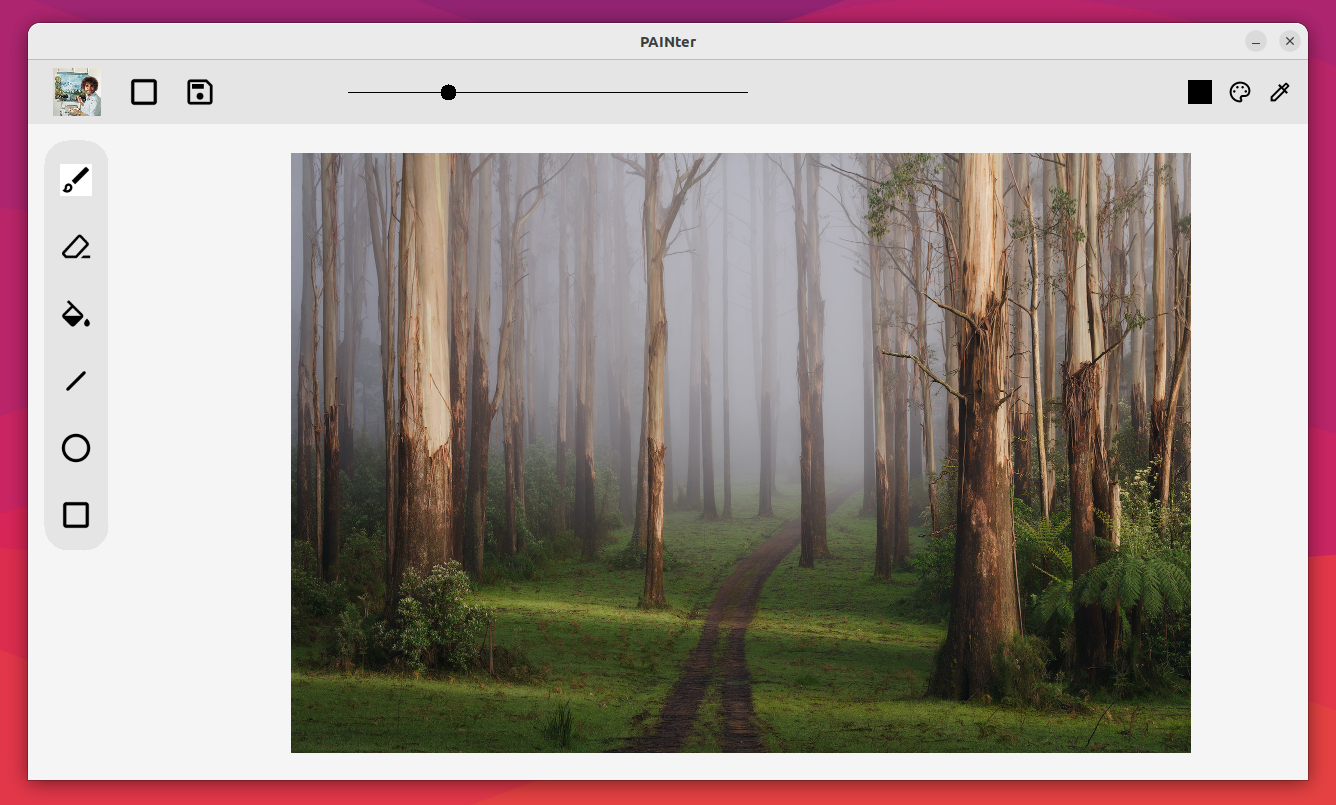
A common trend in modern UIs is to have bevelled rectangle shapes. Because SDL2 has no built-in UI, I had to write the bevelling myself. This was done by creating 3 smaller rectangles, and ¼ circles to place on the corners of the main rectangle. I used a “radius” detector that would draw a normal rectangle if the radius was 0. I could then re-call this function for the 3 small rectangles.
Loading, Creating, Saving
I aimed for loading, creating, and saving to be done within the user interface. However, I decided to use command arguments instead due to text-displaying issues. Users could load a pre-existing image and save it in any format.
Conclusion
Overall I am quite happy with this project. However, If I were to continue working on it, these are the things that I would address next.
- Faster line drawing algorithm
- Reusable window / Gui classes with individual event management
- Buttons for loading and creating images
Written January 10, 2024 by Christopher Hosken